Kubernetes Configuration Management - CLI Guide | Codiac
Configurations are key/value pairs, often used as settings.
The Codiac CLI guides you through each command interactively. Just run codiac config set and the CLI prompts you for scope, config type, key, and value. Configurations are 100% encrypted at rest.
Usage and Options
Use codiac config -h to see all the available options:
Add a config
codiac config set
The CLI prompts you to select:
- Config type (file, env, filestore, footprint, helm, annotation, label, probing)
- Scope (enterprise, environment, cabinet, or asset level)
- Key and value for the configuration
Scripted mode (for automation)
Use the --to-script flag to run without interactive prompts:
codiac config set --to-script
This outputs the full command with all flags that you can use in CI/CD pipelines.
Do you have an existing configuration you want to copy over to a new asset? Use pipes!
Edit a config
codiac config set
The CLI guides you to select the existing config you want to edit, then prompts for the new value.
Copy a config
Use pipes with the codiac config settings get command to copy configs into a different cabinet, environment, or enterprise.
For example, the command to copy the fav-color config at the dev environment level to the qa cabinet (on the my-api asset in the main enterprise) is:
codiac config settings get --enterprise main -a my-api -e dev --setting fav-color | cod config set -a my-api -c qa
Use codiac config setings get --to-script to help you automatically assemble the command arguments.
See Piping configs for more detailed information.
Delete a config
codiac config delete
The CLI prompts you to select the configuration you want to delete.
Scripted mode (for automation)
codiac config delete --to-script
Piping configs
Pipes let you use the output of one command as the input for another.
Use codiac config setings get --to-script to help you automatically assemble the command arguments.
Example 1: Pipe configs from one env to another
You can use pipes to copy Codiac configs from one environment into another. For example:
- The following command retrieves all the configs at the environment level for the
devenvironment:
codiac config settings get -a my-api -e dev -f app-config.json
- Next, build on that command by using pipes to copy the configs from the
devenvironment into theqaenvironment:
codiac config settings get -a my-api -e dev -f app-config.json | cod config set -a my-api -f app/app-config.json -e qa
Example 2: Pipe configs into a file
You can also pipe configs into a file. This lets you examine and edit the values before you copy them into a new environment.
This command writes the configs for the dev environment into a file named temp-configs.json:
codiac config settings get -a my-api -e dev -f app-config.json > temp-configs.json
-
Open the file
temp-configs.jsonand edit the values. In this example, we changeHometowntoChicago. We also change the user and password to reference the secrets for theqaenvironment:{
"hometown": "Chicago",
"db": {
"server": "mongo.qa.ourcompany.com",
"name": "growing",
"user": "#REF|our-secret-store|growdb-qa-user",
"password": "#REF|our-secret-store|growdb-qa-password"
}
} -
Save and exit the file.
-
Pipe the contents of
temp-configs.jsoninto acodiac config setcommand to copy the configs into theqaenvironment.:
cat temp-configs.json | codiac config set -a my-api -f app/app-config.json -e qa
- Refresh the
qacabinet to see the new configs:
codiac config deploy -a my-api -f app-app-config.json -c sprint15
Notes on piping configs
-
The commands
codiac config deleteandcodiac config setonly affect config/value pairs. You have to set the destinations (e.g., asset, file, cabinet, etc) on these commands to declare where they will be written, no matter where the piped input came from. -
TTY User interaction is deactivated when you pipe stdin. The
--silentflag is set automatically. This means you must set up your command correctly before you execute it. -
the
--settingargument is multi-use oncodiac config delete. It also supports globbing. eg:--setting 'db.*'.
USE LITERAL QUOTATIONS WHEN GLOBBING. Otherwise, your shell may execute the glob in the current working directory before Codiac can interpret it. Your shell may automatically pass a list of local files matching your glob to the Codiac CLI instead of the glob pattern itself.
Dynamic environment configs
Dynamic environment configs let you use a dynamic variable as an environment config. The dynamic variable is set when the container instance is created. Use the #FROM replica syntax in the setting's value to invoke this special behavior.
Dynamic variables
Use the syntax $VARIABLE_NAME to set a variable. For example, the following syntax updates the asset and cabinet variables:
api-url = http://${asset}.${cabinet}.mydomain.com
Available variables:
assetcabinetclusterenterpriseenvironmenttenantversion
An example of these variables in use:
tenant: "abc",
enterprise: "main",
environment: "dev",
cluster: "my-cluster-east-1-eks",
cabinet: "dev-beta",
asset: "our-api",
version: "1.2.3-4"
Example
This example uses a dynamic variable for the HOST_IP environment configuration:
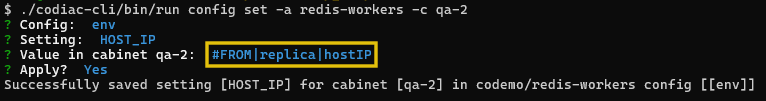
When the container instance is created, this environment config is dynamically set to the host IP address.
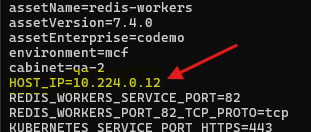
Syntax
Use the #FROM replica syntax in the setting's value to invoke this special behavior. For example:
#FROM|replica|HostIP
These options are case-sensitive.
The #FROM|replica syntax supports the following options:
| Option | Value | Description |
|---|---|---|
| annotations | KEY | The annotations option requires an additional segment, KEY, to declare which label to reference. For example: #FROM|replica|labels|my-category. |
| hostIP | n/a | The primary IP address of the machine running the container. |
| k8s.namespace | n/a | The name of the Kubernetes namespace where the container instance is deployed. |
| labels | KEY | The labels option requires an additional segment, KEY, to declare which label to reference. For example: #FROM|replica|annotations|prometheus.io/port=9153. |
| name | n/a | The name of the replica. |
| nodeName | n/a | The name of the machine running the container. |
| IP | n/a | The primary IP address of the replica. |
| IPs | n/a | List of all IP addresses assigned to a replica. |
| serviceAccountName | n/a | The security identity under which the container is being run. |