Manage Environments
An environment is a grouping of clusters and assets contained within an enterprise. Environments are a convenient way to group workloads by team, like dev, prod, and demos.
Create an environment
- To create an environment, go to the main page, then click +.
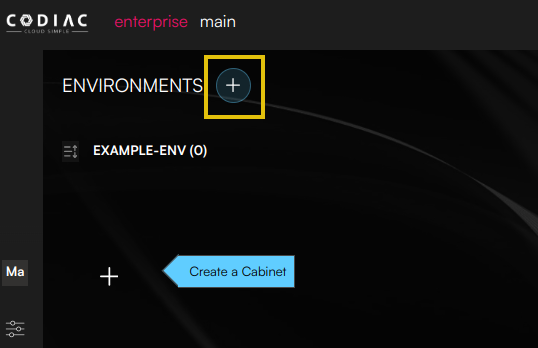
- Name the environment, select the cluster, then click Confirm to create the new environment.
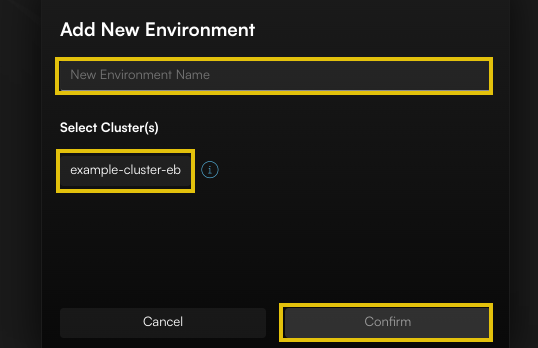
View environments
- To view existing environments, go to the main page. This image shows an account with two environments named new-example-env and example-env.
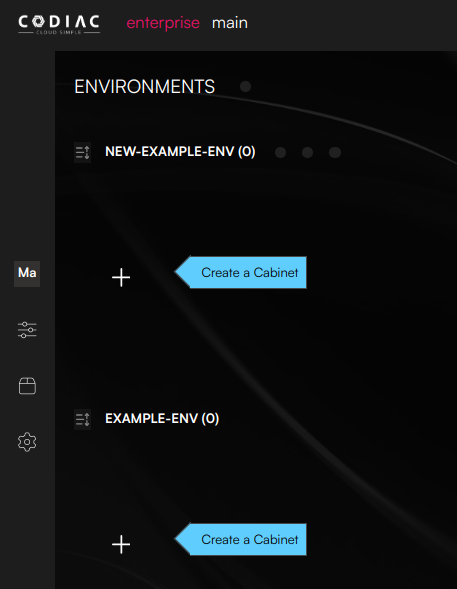
Delete an environment
You can only delete an empty environment. Before deleting your environment, you must remove any assigned assets or cabinets.
- To delete an environment, go to the main page. Click Delete environment.
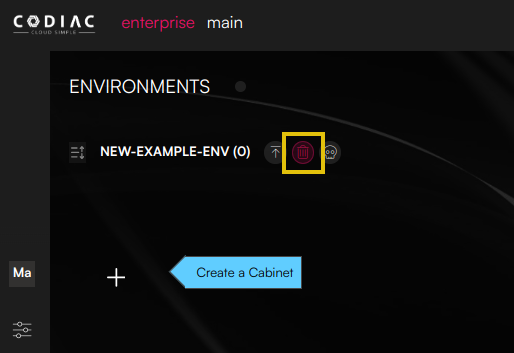
Attach a cluster to an environment
Use the CLI to attach a cluster to an environment..